Accessibility Statement
MapleIME is committed to ensuring digital accessibility for people with disabilities.
We are committed to providing an inclusive experience for all users, regardless of ability. Our platform is designed to be accessible to people with disabilities and we continuously work to improve accessibility features.
We strive to conform to the Web Content Accessibility Guidelines (WCAG) 2.1 Level AA standards and follow best practices for digital accessibility.
Screen Reader Support
- • Semantic HTML structure
- • ARIA labels and descriptions
- • Proper heading hierarchy
- • Alt text for all images
Visual Design
- • High contrast color schemes
- • Scalable text and UI elements
- • Clear visual focus indicators
- • Consistent navigation patterns
Our platform is designed to be navigable using various input methods:
Keyboard Navigation:
- Full keyboard accessibility
- Logical tab order
- Keyboard shortcuts for common actions
- Skip links for main content
Touch and Click:
- Large clickable areas
- Touch-friendly interface
- Adequate spacing between elements
- No time-sensitive interactions
We design our interface to be clear and easy to understand:
Clear Language
Simple, jargon-free language with clear instructions and error messages.
Consistent Layout
Predictable navigation and consistent design patterns throughout the platform.
Progress Indicators
Clear progress indicators for multi-step processes like appointment booking.
For any audio or video content on our platform:
- Captions and transcripts for video content
- Audio descriptions where applicable
- Visual alternatives to audio-only information
- Volume controls and audio preferences
Our platform is tested with and supports:
Screen Readers:
- NVDA (Windows)
- JAWS (Windows)
- VoiceOver (macOS/iOS)
- TalkBack (Android)
Other Tools:
- Voice recognition software
- Switch navigation devices
- Eye-tracking systems
- Magnification software
If you encounter accessibility barriers or need assistance:
Accessibility Coordinator: accessibility@MapleIME.com
Phone Support: 1-800-MapleIME
TTY/TDD: Available upon request
Response Time: We respond to accessibility requests within 48 hours
Alternative Formats
We can provide information in alternative formats such as large print, Braille, or audio format upon request.
We are continuously working to improve accessibility:
- Regular accessibility audits and testing
- User feedback integration
- Staff training on accessibility best practices
- Updates to meet evolving accessibility standards
Feedback Welcome: Your feedback helps us improve. Please let us know if you encounter any accessibility issues or have suggestions for improvement.
This accessibility statement reflects our ongoing commitment to digital inclusion and compliance with accessibility standards.